Roomex Virtual Allowance Cards can now be added to Apple Pay on your iOS device. Read the FAQs below to find out more.
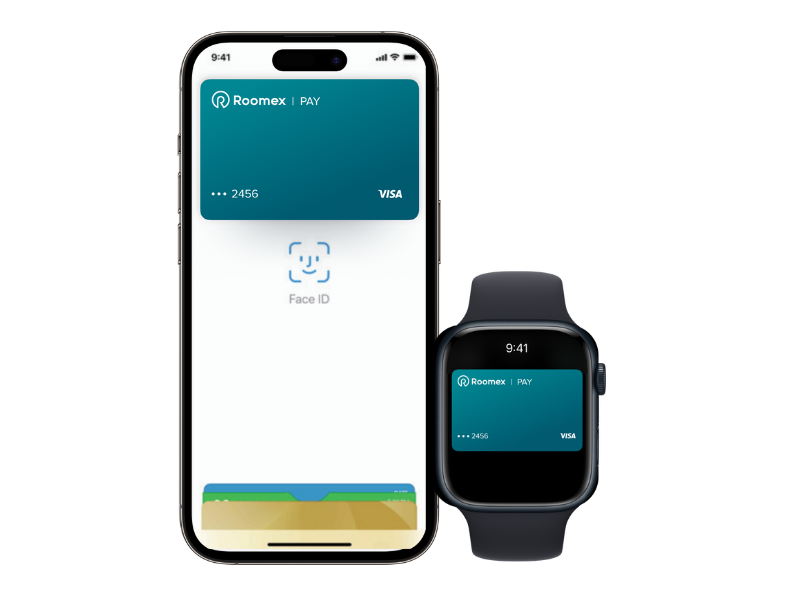
Find the answers to frequently asked questions about Apple Pay here. Dive in to learn more.
If you have been sent an Allowance Card, you will an email with instructions of how you can easily add it to Apple Pay from the Roomex App which is available on the Apple App store.
Apple Pay works on most recent models of iPhone, Apple Watch, iPad and Mac. See if your device supports Apple Pay.
As much as you want, as long as it’s within the Allowance Card limit set by your Romex Allowance card admin. You can see the limit set for your card in the Roomex app.
Yes. Apple Pay generates a unique code to represent your card, which it encrypts and stores securely on your device. That means no one has access to your card number—not even the merchant.